Safeguard and Convert Your 8mm & 16mm Film Reels &
Video Tapes to Digital!
DVD to MP4 Format!
Plus Audio Tape, CD and Vinyl Recordings to MP3
We Scan Photographs and Slides to Digital
Atlanta Metro and Georgia
or ship to us from anywhere
Don't Settle for Less Than the Best Digitizing Technologies. There is a difference!
Check Out Our 5* Google Reviews!
Professional Film, Video & Audio Transfer Services Atlanta
Video Innovation offers preservation, digital conversion and archive options for all formats! 8mm film and 16mm film to digital, VHS tape + 8mm tape + Mini DV tape to digital, audio cassette tape + audio reel to digital, DVD + CD to digital, all broadcast tape formats to digital, vinyl recordings to digital, 35MM slides and print photograph scanning to digital. We manage preservation projects of all sizes and scopes for individuals and organizations with a need to preserve their media. Our national partnerships with subject matter preservation experts offer unique archival services for all media formats. No project is too large or too small! We also produce professional video production and editing services.
- Audio tape to digital
- DVD to digital and CD to digital
- Film and tape repair including mold remediation
- Format conversions
- Preservation and archival project management
From This

To This

Our Areas Of Expertise
Our Video Transfer Format Recommendations
We recommend converting all film and videotape formats to MP4, a universal video format for Smart TV, Apple, Android, PC, Tablet or any device. You can play MP4 video content with many different applications available free from the Web although most devices have the software already built in. To watch your videos from a USB device or portable disc drive device, press the "Menu" button on your Smart TV, go to "Source," and select the USB Device or Connected Device option. Next, locate and select the MP4 file name you want to watch on your television, and press "Enter" or "Play" on your remote to play the video. Your specific television model may require application software to be loaded (free) from the manufacturer's website. External media players are available for older television models (non-Smart TVs) in the general online marketplace.
Do you have an Atlanta service for converting VHS to DVD near me?
Yes we do, we are based in Norcross, and serve the whole of Metro Atlanta. We specialize in transferring VHS tape, 8MM tape and MiniDV tape to any format. We can transfer to Platinum Archival DVDs for a nominal charge.
Metro Atlanta Service Area
Here at Video Innovation, we serve the whole of the Metro Atlanta area and Georgia, including Augusta, Marietta, Dalton, Columbus, Macon, Greenville, Birmingham plus all cities in the region.